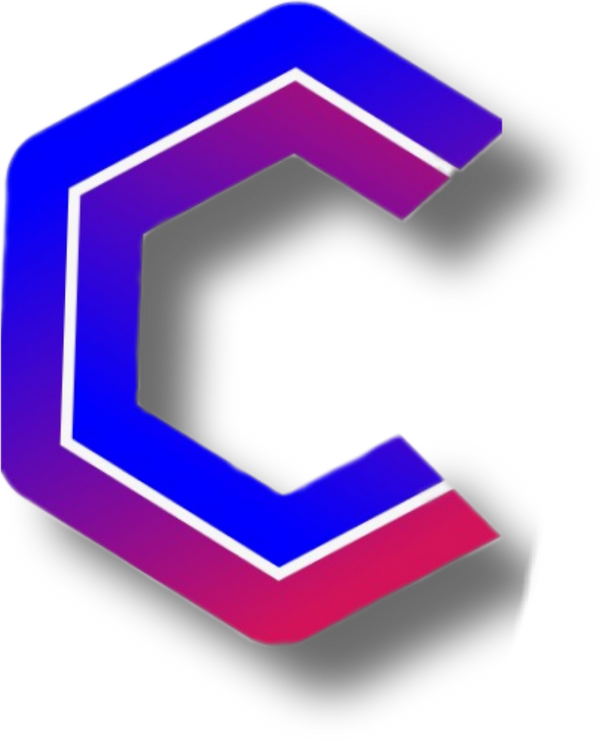/cloudfront-us-east-1.images.arcpublishing.com/artear/LMAEU4DFJNBBDC7NCVYUGR7YAM.jpg)
Evolution of USB-C Ports:
Since its inception in 1996, USB has continually evolved, offering significant improvements in speed and charging capacity. Initially, USB 1.0 offered transfer speeds of up to 12 Mbit/s. Later, USB 2.0 improved this speed to 480 Mbit/s and was identified by its black color.
In 2008, USB 3.0 arrived, recognizable by its blue tab, with speeds of up to 4.8 Gbit/s (600 MB/s) and faster charging. Subsequently, variants 3.1 and 3.2 emerged, with speeds of up to 10 Gbit/s (1.25 GB/s) and 20 Gbit/s (2.5 GB/s), respectively, identified by yellow colors.
In 2022, USB 4 was released, capable of speeds of up to 80 Gbps and compatible with Thunderbolt 3 and 5. These improvements allow for more efficient data transfer and device charging.

The USB-C Era:
USB-C has simplified connectivity by being reversible and offering high charging and data transfer speeds. However, not all USB-C cables are the same and cannot be distinguished by color.
For example, the iPhone 15 uses USB-C 2.0, which limits charging speed to 20-27W and data transfer to 480 Mbit/s. Instead, devices like the iPhone 15 Pro and Max, Samsung Galaxy S, and Motorola Edge use USB-C 3.1 and 3.2 ports, allowing charging up to 100 W and transfer speeds up to 10 Gbps.

The Importance of Cable:
Despite having a powerful charger, choosing the right USB-C cable is crucial. Not all cables support fast charging, which may result in inferior performance.
There is no brand or color that identifies these cables, so it is recommended to use cables provided by the device manufacturer or from recognized brands that indicate their compatibility with faster charging speeds. Thicker cables usually offer higher charging speeds, although this is not a fixed rule.
To ensure efficient charging, it is necessary to check the capacity of the charger, the reception capacity of the device and whether the cable allows fast charging. On the market, there are devices known as "USB-C Testers" that allow you to measure the energy delivered by a charger or cable.
USB-C has brought significant advances in device connectivity and charging, but understanding the differences between the cables and their specific applications is essential to getting the most out of this ever-evolving technology.