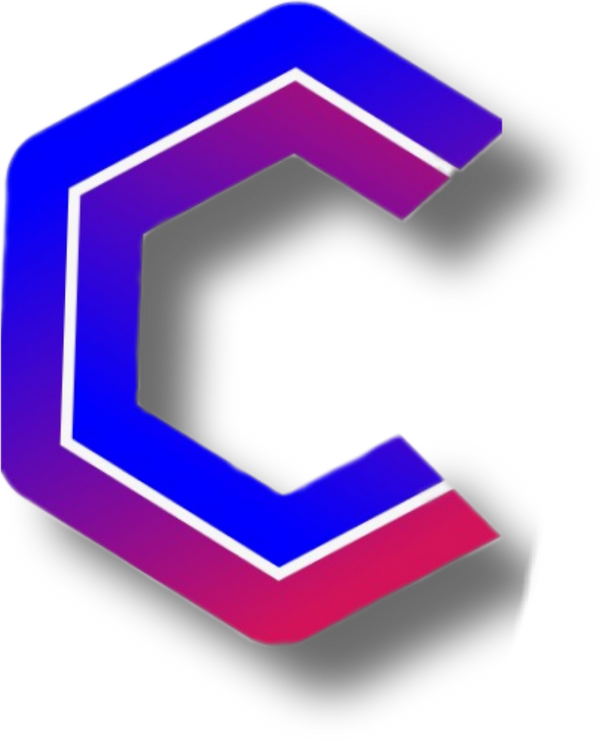Choosing the right device to turn your TV into a Smart TV can be a difficult decision, especially with so many options on the market. In this blog, we will compare two popular devices: the Chromecast with Google TV (HD) and the G96 Smart Stick with Android TV up to 8K with Android 13. We will focus on their similarities, then explore the features of each product, and finally present a comparison chart to help you decide which one is best for you.
Similarities
Both devices aim to enhance your home entertainment experience by offering access to a wide range of streaming services and smart features. Here are some key similarities between the Chromecast with Google TV and the G96 Smart Stick:
- Android Operating System : Both devices use versions of Android TV, providing an intuitive and easy-to-use interface.
- Voice Remote Control : Both the Chromecast and Smart Stick G96 come with a remote control that includes voice control, making it easy to search for content and control the device.
- Streaming Service Compatibility : Both are compatible with popular streaming services like YouTube, Google TV, and Prime Video.
- Connectivity : Both devices connect to the internet to stream content and offer easy setup via an HDMI port.
- Search and Recommendations Features : Both devices offer personalized recommendations based on the user's subscriptions and viewing habits.
Features of the Smart Stick G96 with Android TV up to 8K with Android 13
The Smart Stick G96 is designed to deliver a superior entertainment experience with advanced features:
- Resolution : Supports up to 8K, providing exceptional image quality.
- WiFi6 Connectivity : Delivers an ultra-fast connection for smoother streaming and gaming.
- Streaming Versatility : Compatible with DLNA, Miracast and Airplay, allowing greater flexibility in streaming content.
- BT Voice Remote Control : Includes a Bluetooth voice remote control for a more convenient, hands-free experience.
- Memory Expansion : Supports microSD memory to expand storage, allowing you to save more multimedia content.
- Internal Memory : It has 16GB of internal memory.
- Accessories Included : Includes TV Stick, BT voice remote control, HD cable, USB Type-C cable, IR extension cable and user manual.

Features of the Chromecast with Google TV (HD)
The Chromecast with Google TV is known for its ease of use and its integration with the Google ecosystem:
- Resolution : Supports up to 1080p HDR, offering a clear image and vibrant colors.
- Home Interface : Show movies and TV shows from all services in one place with personalized recommendations.
- Remote Control with Google Assistant : Includes a remote control with Google Assistant for voice search and control of smart devices.
- Compatibility and Ease of Installation : Compatible with almost any TV with HDMI port and easy to install; It only requires connecting to the TV's HDMI port and WiFi.
- Control of Connected Devices : Allows you to manage connected devices from the sofa, such as lights and thermostats.
- Profiles for Kids : Offers the option to create profiles for kids with parental controls and limited screen time.
- Integration with Google Home : Can be used with other Google speakers and displays to control the TV with your voice.
- Accessories Included : Includes the Chromecast, 1.5 meter charging cable, two batteries for the control, remote control and charging adapter.

-
Characteristic Smart Stick G96 with Android TV Chromecast with Google TV (HD) Resolution Up to 8K Up to 1080p HDR OS Android 13 Google TV based on Android Wi-Fi connectivity WiFi6 Wifi Transmission Compatibility DLNA, Miracast, Airplay not specified Voice Remote Control Yes, B.T. Yes, Google Assistant Internal memory 16 GB not specified Memory Expansion Yes, microSD No Compatible Services Prime Video, Google TV, YouTube YouTube, Google TV, Prime Video Accessories included TV Stick, BT voice remote control, HD cable, USB Type C cable, IR extension cable, manual Chromecast, 1.5 meter charging cable, batteries for the control, remote control, charging adapter
Both devices offer great features and functions to enhance your home entertainment experience. The Smart Stick G96 stands out for its 8K resolution support, WiFi6 connectivity and memory expansion capacity, ideal for users looking for the best image quality and additional storage. On the other hand, the Chromecast with Google TV is perfect for those who want an intuitive user experience with personalized recommendations and easy integration with other Google devices.
Which one should you choose?
- Better Image Quality and Connectivity : If you are looking for the best image quality and faster connectivity, the Smart Stick G96 is the ideal option.
- Integration and Ease of Use : If you prefer a simpler solution that is highly integrated with the Google ecosystem, the Chromecast with Google TV is your best choice.
- Value for Money : Both devices offer excellent value for their price, but the Smart Stick G96 might be more attractive to those looking for high-end features at a reasonable price.
Frequent questions
-
Which is better for gaming?
- The Smart Stick G96 with its WiFi6 connectivity can offer a smoother gaming experience.
-
Can I use these devices on any TV?
- Yes, both devices are compatible with any TV that has an HDMI port.
-
Which has more storage?
- The Smart Stick G96 has 16GB of internal memory and allows expansion with a microSD card.
-
Which device offers better image quality?
- The Smart Stick G96, with support for up to 8K, offers superior image quality.
If you liked this analysis and think it can help others make an informed decision, please share this blog! This way, we can reach more people and help them find the perfect device for their home entertainment. Also, leave us your comments and questions below to continue the conversation. Thanks for reading us!