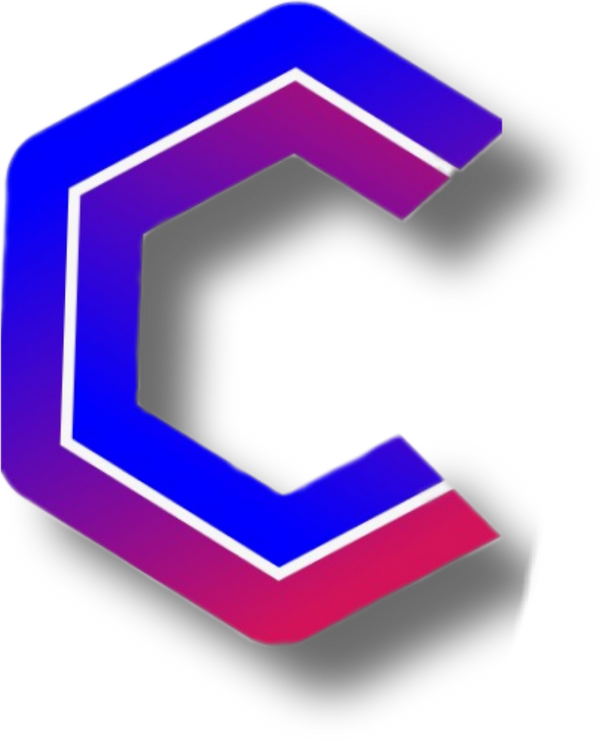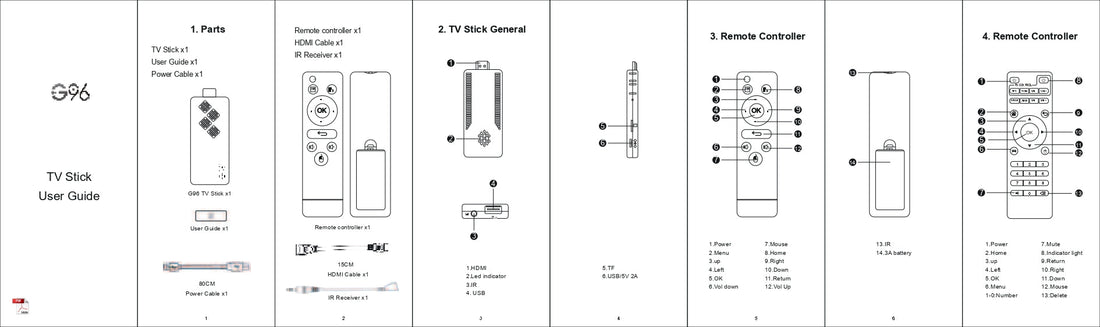The G96 Smart Stick with Android TV that supports up to 8K and runs on Android 13. This portable device transforms your TV into a Smart TV, allowing you to enjoy high-resolution content and access various applications.
Main features:
-
8K Resolution: Delivers exceptional image quality, enabling 8K video playback for an unparalleled visual experience.
-
Android 13 OS: Provides access to a wide range of apps through the Google Play Store, including streaming platforms like Netflix, HBO Max, and Disney+.
-
Processor and Memory: Equipped with a Rockchip RK3528 quad-core processor, 2GB of RAM and 16GB of internal storage, expandable via SD card up to 64GB.
-
Connectivity: It features WiFi 6 for a fast and stable wireless connection, Bluetooth 5.0, HDMI 2.0a port, USB 3.0, 10/100 Ethernet input, AV and SPDIF.
-
Voice Control: Includes a remote control with voice control, making navigation and access to your favorite content easy.
This device is ideal for those looking to upgrade their TV and enjoy high definition content with the advantages of the Android operating system.
To connect the G96 Smart Stick and provide instructions, follow these steps:
Connection steps:
-
Connecting to TV:
- Insert the G96 Smart Stick into an available HDMI port on your TV.
- If space is limited or access to the HDMI port is difficult, use an HDMI extension to make the connection easier.
-
Power supply:
- Connect the USB power cable to the USB/5V 2A port on the Smart Stick G96.
- Plug the other end of the cable into a suitable power adapter (an adapter with 4.8V to 5.3V output and a minimum current of 1A is recommended) and then plug it into a power outlet. Avoid using quick charge adapters as they may supply a higher voltage than recommended.
-
Powering on the device:
- Turn on your TV and select the HDMI input corresponding to the port where you connected the G96 Smart Stick.
- The LED indicator on the device will light up green when it is on and red when it is in standby mode.
-
Initial configuration:
- Follow the on-screen instructions to connect your device to your Wi-Fi network.
- To pair the voice remote, press and hold the "OK" and "-" buttons simultaneously for 3 seconds near the device. When the remote control light flashes, release them and wait for the pairing to complete automatically.